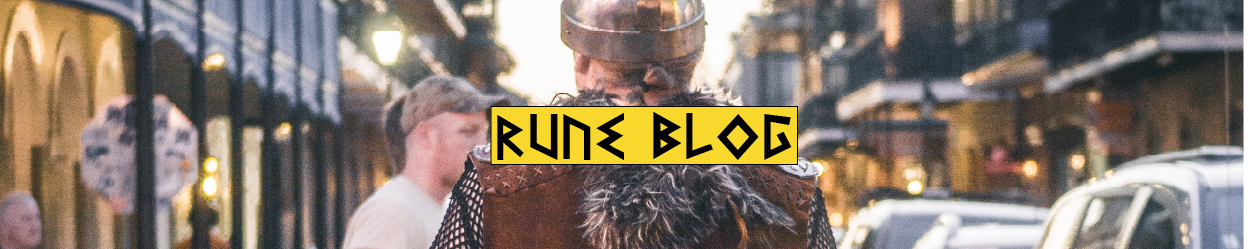05 Apr 5 Productivity Tools to Brag About
It is hard to imagine a world without technology and everyday mobile apps that help us work our way around the easiest, yet more than often most annoying daily tasks. That’s is why in this article we will introduce you to some of the best productivity tools you should have on every device you use!
File Manager
File Manager is less known but more powerful than almost any other app that deals with moving files between your devices. This app will make it easier for you when it comes down to storing files, accessing them, or moving between devices. File Manager has great cloud integration, meaning that you can connect it with your Dropbox, OneDrive, Google Drive, and even Box! If you thought these features are great, you are in for a surprise. File Manager also enables its user to zip and unzip files, which means you can close the email loop in just one app – download file, open it, ship it to a different device, work on that device and then email it back! File manager is free to use but it also offers premium features on a monthly basis, which means that if you know for sure you won’t be using it during that month (like over the course of your vacation) you can always opt-out and not pay for the premium features!

Image to Word
Image to Word is an OCR converter developed by Cometdocs, a well-known productivity app company that specializes in high-grade conversions. If you do a lot of your work on the go and deal with bank statements, bills, receipts or for that matter any type of text-rich documents, Image to Word is a must-have! Without this app, editing images loaded with text, shapes and demanding layouts might prove to be a bigger issue than you think. Simply by converting them to MS Word you can edit and reuse all those types of ghastly loaded images. Image to Word uses OCR (Optical Character Recognition) in order to scan and convert you images to MS Word and .docx format, which makes it perfect for most text editing apps since it’s their primary format. Make sure you try out Image to Word and let us know what you think of it!
ScanBizCards
Ever went on a meeting and got so many business cards that you didn’t know what to do with them all? Every successful businessman gets business cards daily, and after a few conferences, you will find yourself with a fat stack of cards, and no idea who you got them from… That is why ScanBizCards is the perfect app if you want to easily manage contacts you get. Storing business cards on your mobile device is good because you can’t lose them ever unless your memory gets wiped or some freak accident like that happens. This is a very convenient app that makes staying in touch and reaching out to people an easy task. ScanBizCards is a no-brainer when it comes to must-have productivity apps, and it is available on both iOS and Android so head out to your favorite App Store and give it a go!

Simplenote
While we’re talking about business meetings and note-taking, have you tried Simplenote? This app is perfect for taking notes on your iPad or any other tablet you prefer. Given that most people use Evernote, OneNote and iAnnotate, they have been sleeping on Simplenote at the same time. This app has been up and coming in the world of productivity apps for a while now, and currently sits among the top 5 apps when it comes to text editing. One thing lacking about Simplenote is that you can’t really store images or change the format of the text within your files. On the other side, Simplenote has a great user interface and its simple design is more than enough to make up for its lack of formatting. Given that this app gets updated more than regularly, those 2 things are something we can expect to be updated in the near future. Simplenote is omnipresent – meaning that this app is available on iOS, Android, PC and they even have an online tool!
GoToMeeting
Have you ever had so many things on your schedule that you forgot about a meeting, interview or for that matter any type of event? If you have, GoToMeeting is the perfect app for you! This app will keep you up to date on all of your important events by sending you push notifications to your device. This app gives a whole new look on traditional meetings that can oftentimes be exhausting and time-consuming. You can organize video conferences between 6 people at the same time from all around the world. All you need to do is set the time and the date because the location doesn’t really matter too much with GoToMeeting in your phone. It’s like having Skype on your device, but with a calendar and dozens of reminders keeping you up to date!